In Part 1, I described how to start writing a provider with the corresponding snap-in required to load the provider. In this post, I describe the more exciting part - writing the actual provider code.
To recap, I am trying to write a git provider for Powershell that I can use to manage git repositories on my machine. The provider will create a git:\ drive that will hold my tracked repositories. I can create new repositories or start following existing repositories. I can switch to one of the repositories being tracked. Categorize repositories. And many more ( read - I haven’t fully thought about it yet.)
Let’s start by writing a GitProvider. A provider can derive from one of the abstract provider types based on what the provider is doing. As a bare minimum, a provider will extend from DriveCmdletProvider. Depending on what the provider does, a provider may extend from ItemCmdletProvider or ContainerCmdletProvider or NavigationCmdletProvider ( in order of least to most derived.)
As I want the git provider to provide for containers ( categories ) and items ( the git repos themselves ), I am going to have my provider derive from ContainerCmdletProvider. The bare bones class will look like below:
[CmdletProvider("Git", ProviderCapabilities.None)]
class GitProvider : ContainerCmdletProvider
{
protected override bool IsValidPath(string path)
{
throw new NotImplementedException();
}
}The CmdletProvider attribute helps in loading the provider when the snap-in is added and specifies the name of the provider and its capabilities.
Next, we override the InitializeDefaultDrives method to setup the default drives that are to be loaded when the provider is loaded.
protected override Collection<PSDriveInfo> InitializeDefaultDrives()
{
return new Collection<PSDriveInfo>
{
new GitDriveInfo("git", ProviderInfo, "git:", "Git Provider", null, true)
};
}In this case, I setup a git: drive. GitDriveInfo is a simple wrapper over PSDriveInfo to hold state.
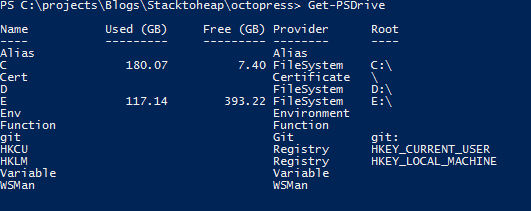
If you build and add the registered snap-in, you should be able to see the git: drive on doing Get-PSDrive
I plan to track the repositories in a .gitdrive file at $HOME. It will be a simple CSV file that holds the name of the project / repo and the filesystem path to it:
Name, Path
pit,c:\project\oss\pitTo do that, we need to create the base config file when the provider is loaded, if it doesn’t exist already. We can do that in the Start method like so:
protected override ProviderInfo Start(ProviderInfo providerInfo)
{
gitConfigManager.TryCreateConfigFile();
return ProviderInfo;
}gitConfigManager just creates a base csv if it doesn’t already exists.
We can’t switch into our git: drive just yet, as we haven’t provided much information about it. We now override the ItemExistsmethod:
protected override bool ItemExists(string path)
{
return string.IsNullOrEmpty(path);
}Currently, the logic is simple. If the path is null or empty, it is the root of the dirve, and we return true for it. As we proceed, we will see if the path is a valid tracked repo path in ItemExists as well.
We will now be able to cd git:\. The provider has started taking shape!