With Resharper 7, JetBrains has built upon the existing annotations attributes like CanBeNull to introduce contract annotations in the form of ContractAnnotationAttribute
In this post I am going to talk about a particular use case for these - writing validation (extension) methods.
Let’s take the hypothetical case of writing extensions of objects to see if it is null or not. A straightforward extension for doing so would like:
public static class ObjectExtensions
{
public static bool IsNull(this object me)
{
return me == null;
}
public static bool IsNotNull(this object me)
{
return me != null;
}
}Now, if you put the methods to use in a method like below ( pardon the contrived example):
public void TestMethod()
{
var test = SomeCondition() ? new Test() : null;
if (test.IsNotNull() && test.Call())
{
}
}
private bool SomeCondition()
{
return true;
}For the test.Call(), Resharper would give a warning Possible 'NullReferenceException'. As far as Resharper knows, test can be null if SomeCondition() returns false and hence raises the warning for you ( note that for performance and reasons beyond the scope of this post, Resharper doesn’t analyze that SomeCondtion(), in this case, only returns true.)
And, as far as Resharper is concerned, test.IsNotNull() can be true or false irrespective of test being null or not.
This is where contracts annotations can help Resharper analyze the situation better. You can add the contracts saying IsNotNull will return false when the input is null.
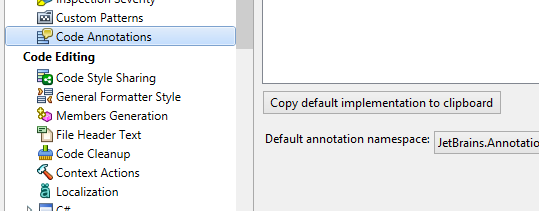
To add code contracts, you can go to menu Resharper -> Options -> Code Annotations -> Copy Default Implementation to Clipboard. Paste the copied code to some file like ResharperAnalysisHelpers.cs and place it in an appropriate location.
Next, add the ContractsAnnotationAttribute to the extension methods stating the necessasry contract:
public static class ObjectExtensions
{
[ContractAnnotation("null => true")]
public static bool IsNull(this object me)
{
return me == null;
}
[ContractAnnotation("null => false")]
public static bool IsNotNull(this object me)
{
return me != null;
}
}It is pretty straightforward. For the IsNull method, we specify that if the input is null, the method returns true. For IsNotNull, it’s the other way around.
Once this is done, we will see that Resharper doesn’t warn about the possible null reference anymore. It got the “hint” that IsNotNull will return true only when the input was not null ( too bad it didn’t know that from the name of the method ;))
Contracts annotations allow you to specify parameter names, out variable values, that the method can throw exception etc. For more details, see this blog post
There is of course the question of whether you want to add attributes to your code just to support a specific tool to work better. But, Resharper is a tool that I think is a must for .NET development and most people I know use it and swear by it. Using Resharper specific code will not seem odd. Moreover, the ContractsAnnotations are much better than the gross “suppress comments” I see in some codebases.