I have been wanting to write a Powershell provider that will help me manage git repositories on my machine. Kind of like what “Github for Windows” does, but for the console. For a start, I want a git:\ drive which will list all the projects I am tracking in my machine and can quickly help me navigate to them and perform appropriate actions on them. I am still thinking about how else I can put this to use
In this post, I talk about how to start writing a Powershell snap-in required to register and add the provider.
First, start a standard C# class library. I suppose there are templates for creating Powershell snap-ins, cmdlets, providers etc. But the ones I came across were for 2005 and 2008. Anyway, I wanted to start afresh and see how it goes.
We need a reference to System.Management.Automation. The easiest way I have come across so far is to simply add the line <Reference Include="System.Management.Automation" /> in the appropriate section in your csproj file:
<ItemGroup>
<Reference Include="System" />
<Reference Include="System.Core" />
<Reference Include="System.Xml.Linq" />
<Reference Include="System.Data.DataSetExtensions" />
<Reference Include="Microsoft.CSharp" />
<Reference Include="System.Data" />
<Reference Include="System.Xml" />
<Reference Include="System.Management.Automation" />
</ItemGroup>Next off, we start with the snap-in. When you want to register all the cmdlets and providers that can be registered from the assembly, it is as simple as adding a public class that extends the abstract PSSnapIn. A sample snapin class would like below, with necessary meta-data related members implemented:
[RunInstaller(true)]
public class Pit : PSSnapIn
{
public override string Name
{
get { return "Pit"; }
}
public override string Vendor
{
get { return "StackToHeap"; }
}
public override string Description
{
get { return "Git provider for Powershell"; }
}
}The RunInstaller attribute is required to register the snap-in using InstallUtil.
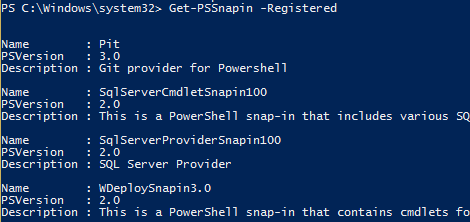
After building the project, we can register the snap-in in Powershell. For registering, as mentioned above, we make use of InstallUtil. For 64-bit and .Net Framework 4, you want to run the InstallUtil.exe located at %systemroot%\Microsoft.NET\Framework64\v4.0.30319\installutil.exe. Just pass in the path to the built assembly and the snap-in will be registered in Powershell ( might need an elevated prompt.) You may also add a post-build event to your project with: %systemroot%\Microsoft.NET\Framework64\v4.0.30319\installutil.exe $(TargetPath)
After registering, you can see if it was successfull by running Get-PSSnapin -Registered
Registering doesn’t activate the snapin, however. You have to “add” the snap-in, with, ofcourse, the Add-PSSnapin cmdlet.
Note, you can uninstall a snapin registered with InstallUtil by running the same command as before but with the /u flag.