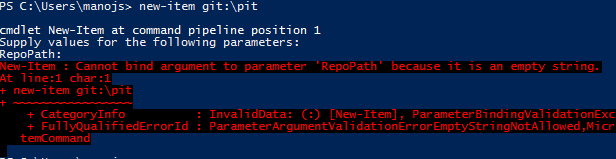In Part 2, we saw how to create the provider with a default drive at git:\ and stopped after being able to cd into the drive. The provider doesn’t really do much, but it is now time to change that.
Once we have the drive, we want to start adding new items to it. Items here are new repos to be tracked. We want to start tracking existing repositories or create and track new repositories. The New-Item cmdlet is the standard cmdlet to create new items ( normally, it would be a new file or directory.) We will add the ability to support New-Item to our provider such that it will allow us to implement the scenario described above.
I basically want to start tracking a repo ( let’s keep it simple for now and think about tracking existing repos):
New-Item git:\Pit -RepoPath C:\Projects\oss\PitI want to start tracking the git repo at filesystem location C:\Projects\oss\Pit at my proivder location git:\Pit. Of course, -RepoPath is not a valid parameter to New-Item. But thankfully, we can add dynamic parameters to provider cmdlets like New-Item which help in making the providers all the more meaningful and powerful.
We achieve the New-Item cmdlet support and adding the dynamic parameters by overriding the NewItem() and NewItemDynamicParameters() methods.
Let us start off with adding the dynamic parameter RepoPath:
protected override object NewItemDynamicParameters(string path, string itemTypeName, object newItemValue)
{
return new NewItemParameters();
}
public class NewItemParameters
{
[Parameter(Mandatory = true)]
public string RepoPath { get; set; }
}In the NewItemDynamicParameters we simple return an instance of NewItemParameters. As shown above, NewItemParameters defines the parameters as properties - in this case just one - that are marked by the Parameter attribute. Additional details like whether the parameter is mandatory or not can be provided with the attribute. In this case RepoPath is a mandatory string parameter to New-Item. We can now build and verify that New-Item does require a RepoPath parameter when trying to create an item under git:\. Even tab completion works as expected.
Lets implement the NewItems method that will do the bulk of the work. You can access the dynamic parameters passed to the cmdlet by using the DynamicParameters property and casting it to the expected object ( NewItemParameters ).
protected override void NewItem(string path, string itemTypeName, object newItemValue)
{
var newItemParameters = DynamicParameters as NewItemParameters;
gitConfigManager.TrackRepo(path, newItemParameters.RepoPath);
}It is pretty simple. We obtain the RepoPath from dynamic parameters and pass it to the manager which writes to the config file. Note that the helper ensures that we add it only if it is not being already tracked. In case a repo by the same name is already tracked, and the repo path is different, the path is updated.
It is also simple to add another dynamic parameter like -New if we want to create a new repository and track it. Note that the -New parameter will be a switch parameter and will be defined as below:
public class NewItemParameters
{
[Parameter(Mandatory = true)]
public string RepoPath { get; set; }
[Parameter]
public SwitchParameter New { get; set; }
}Also SwitchParameter has a implicit conversion to bool so you can freely use it as a bool to see if you have to create a new repository or not.
Now we are able to create and track repositories from the provider!